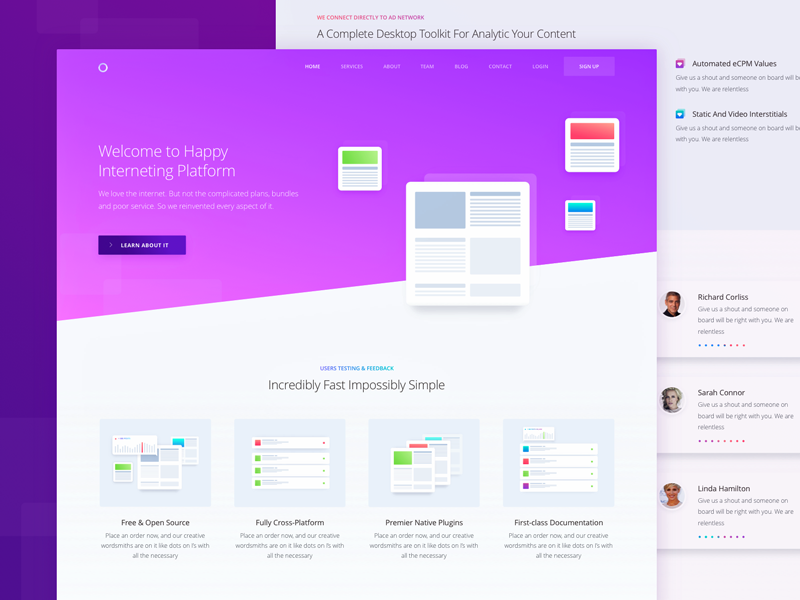
Service Page Design
In the digital era, a compelling online presence is crucial for businesses to thrive. One of the key elements in creating a successful website is the design of service pages. These pages play a pivotal role in showcasing your offerings, attracting potential customers, and converting visitors into clients. In this comprehensive guide, we will delve into the essential aspects of service page design to help you create a user-friendly, visually appealing, and conversion-focused experience for your audience.
Understanding the Purpose of Service Pages:
Service pages serve as the virtual storefront of your business, providing visitors with valuable information about the products or services you offer. Before diving into the design process, it’s crucial to have a clear understanding of the purpose these pages serve. A well-designed service page should:
- Clearly Communicate Services: Clearly outline the services or products your business provides, ensuring visitors can quickly grasp what you offer.
- Build Trust: Establish trust with your audience by including client testimonials, case studies, or certifications that showcase your expertise and reliability.
- Encourage Conversion: Create a seamless user experience that guides visitors towards taking desired actions, such as filling out a contact form or making a purchase.
Elements of an Effective Service Page Design:
- Compelling Headline and Subheadings:
- Craft a concise and attention-grabbing headline that communicates the primary benefit of your services.
- Use subheadings to break down information into easily digestible sections, making it more reader-friendly.
- Engaging Visuals:
- Incorporate high-quality images or graphics that visually represent your services.
- Utilize multimedia elements, such as videos, to provide a more immersive experience for visitors.
- Clear and Concise Copy:
- Write clear, concise, and compelling copy that highlights the unique selling points of your services.
- Use bullet points to showcase key features or benefits, making the content scannable.
- Client Testimonials and Case Studies:
- Include testimonials from satisfied clients to build credibility.
- Showcase case studies that demonstrate real-world examples of how your services have benefited clients.
- Call-to-Action (CTA) Buttons:
- Strategically place CTA buttons throughout the page, guiding visitors to take the next step.
- Use persuasive language in your CTAs, such as “Get Started,” “Request a Quote,” or “Contact Us Today.”
- User-Friendly Navigation:
- Ensure easy navigation by implementing a clear menu structure that directs users to other relevant sections of your website.
- Include breadcrumbs to help users understand their location within your site.
- Mobile Responsiveness:
- Optimize your service page for mobile devices to accommodate the increasing number of users accessing websites on smartphones and tablets.
- Test the page across various devices to ensure a consistent and user-friendly experience.
- SEO Optimization:
- Incorporate relevant keywords in your page’s title, meta description, and content to enhance its visibility on search engines.
- Use descriptive alt text for images to improve accessibility and search engine rankings.
Case Study: Exemplary Service Page Design:
To further illustrate effective service page design, let’s examine a case study of a fictional company, “TechSolutions,” known for its innovative IT services.
- Headline:
- TechSolutions employs a captivating headline: “Empowering Your Business Through Cutting-Edge IT Solutions.”
- Visuals:
- Engaging images showcase TechSolutions’ team in action, along with graphics illustrating their services.
- Copy:
- Clear and concise copy outlines the range of IT services, emphasizing their commitment to client success.
- Client Testimonials:
- Testimonials from prominent clients attest to TechSolutions’ reliability and expertise.
- CTA Buttons:
- Strategically placed buttons encourage visitors to “Request a Consultation” or “Explore Our Services.”
- Navigation:
- The menu provides easy access to other sections, such as “About Us” and “Contact,” enhancing user navigation.
- Mobile Responsiveness:
- The service page is optimized for mobile devices, ensuring a seamless experience across various screens.
- SEO Optimization:
- TechSolutions incorporates relevant keywords in its title, meta description, and throughout the content for improved search engine visibility.
Conclusion:
A well-designed service page is instrumental in creating a positive first impression, building trust, and driving conversions. By incorporating compelling visuals, clear copy, client testimonials, and strategic CTAs, businesses can enhance their online presence and effectively communicate the value of their offerings. Regularly update and optimize your service pages to stay ahead in the competitive digital landscape, ensuring a user-friendly experience that resonates with your target audience.




















+ There are no comments
Add yours